#1190874 - 01/13/13 08:04 PM
 Re: SD Adaptor for the VS880!! - And it works great!
[Re: mrsinical]
Re: SD Adaptor for the VS880!! - And it works great!
[Re: mrsinical]
|
Ptr

Planeteer
Registered: 01/03/05
Posts: 271
Loc: the Netherlands
|
You mean if it ever left that blinking red led status ? No, unfortunately not, after one night it was still the same.
8GB SSD (transcend), I'm willing to try longer, but doubt if that will do the trick...
Bye
_________________________
--------------------  --------------------
|
|
Top
|
|
|
|
#1190956 - 01/14/13 12:03 AM
 Re: SD Adaptor for the VS880!! - And it works great!
[Re: Ptr]
Re: SD Adaptor for the VS880!! - And it works great!
[Re: Ptr]
|
uptildawn

Planeteer
Registered: 12/15/01
Posts: 9073
Loc: on land
|
My guess is that the Roland doesn't contain any information that will let it recognize and utilize whatever adapter you are attempting to use to hook it up to the VS.
Care to ellaborate on the particulars of how you're attempting to make this work?
_________________________
uptildawn
|
|
Top
|
|
|
|
#1191023 - 01/14/13 08:25 AM
 Re: SD Adaptor for the VS880!! - And it works great!
[Re: uptildawn]
Re: SD Adaptor for the VS880!! - And it works great!
[Re: uptildawn]
|
Ptr

Planeteer
Registered: 01/03/05
Posts: 271
Loc: the Netherlands
|
Hello,
I had contacted another VSR-880 user that told me he's using a SSD-drive. This type, and as reported it works great (using jumper set for 'master'):
Transcend 32gb SSD typenummer TS32GSSD25-M with 44-pin IDE:
http%3A%2F%2Fwww.transcendusa.com%2Fsupport%2Fdlcenter%2Fdatasheet%2FDatasheet%2520for%2520SSD25.pdf
I didn't see any of those (and the VSR-880 will use it up to not more than 10GB anyway), so I went for a new 8 GB type TS8GSSD25-S (also in the datasheet).
As I understood SSD, they're drop-in replacements, or is there more to it ?
Thanks/regards
_________________________
--------------------  --------------------
|
|
Top
|
|
|
|
#1191083 - 01/14/13 05:09 PM
 Re: SD Adaptor for the VS880!! - And it works great!
[Re: Ptr]
Re: SD Adaptor for the VS880!! - And it works great!
[Re: Ptr]
|
uptildawn

Planeteer
Registered: 12/15/01
Posts: 9073
Loc: on land
|
I wouldn't know, since I haven't tried an ssd yet. I just based my guess on the fact that the VS doesn't always work with every drive, or drive type you throw at it.
I also know that not every drive adapter seems to work with the VS either.....
_________________________
uptildawn
|
|
Top
|
|
|
|
#1191306 - 01/15/13 05:18 PM
 Re: SD Adaptor for the VS880!! - And it works great!
[Re: uptildawn]
Re: SD Adaptor for the VS880!! - And it works great!
[Re: uptildawn]
|
Ptr

Planeteer
Registered: 01/03/05
Posts: 271
Loc: the Netherlands
|
I wouldn't know, since I haven't tried an ssd yet. I just based my guess on the fact that the VS doesn't always work with every drive, or drive type you throw at it.
Hi,
It remains a bit try & see I understood... the chances were decent that the smaller capacity of the same SSD-type would work, but not so (... so far, although there's little else I can still think of to try).
I also know that not every drive adapter seems to work with the VS either.....
I've also some IDE/SD-adapters in the mail, types as reported here to work with another VS-machine. We'll see ...
SD-IDE-adapter
Bye
_________________________
--------------------  --------------------
|
|
Top
|
|
|
|
#1191312 - 01/15/13 06:06 PM
 Re: SD Adaptor for the VS880!! - And it works great!
[Re: Ptr]
Re: SD Adaptor for the VS880!! - And it works great!
[Re: Ptr]
|
uptildawn

Planeteer
Registered: 12/15/01
Posts: 9073
Loc: on land
|
I've only used one brand/type of SD adapter, in the style you show here... who knows how many different manufacturers there are though... could be just one in China. That one looks pretty much like the one I use.
Using that style adapter for the internal drive replacement, I made the adaptation as simple as possible, by using the original hard drive caddy. I just removed the hard drive and stored it away, then plugged the adapter directly into the bridge connector on the rear of the VS caddy. That allows me to just plug it in like I did with the hard drive before.
If you do yours this way, you'll probably need to secure that little bridge card to the caddy, since it is not normally built that way. I just wedged a little bit of cardboard into the slots where the bridge sets in the caddy to make it a tighter fit... works like a charm for me.
You'll need to figure out which of the pins on that adapter need to be bent out of the way (or broken off) so that it plugs into the socket on the bridge. Be extra carefull in your selection.... check it and re-check it before deciding. I don't know if every card is made the same way, but on mine (and based on the perspective of the picture in your ebay listing), it would be the tenth pin from the left looking at the chip side and with the pins facing me. At any rate, it's important to figure out which way it should be plugged in before bending or snapping that pin. It is possible to get it wrong, since there is nothing built into the design to force its orientation.
_________________________
uptildawn
|
|
Top
|
|
|
|
#1191374 - 01/15/13 11:15 PM
 Re: SD Adaptor for the VS880!! - And it works great!
[Re: uptildawn]
Re: SD Adaptor for the VS880!! - And it works great!
[Re: uptildawn]
|
Ptr

Planeteer
Registered: 01/03/05
Posts: 271
Loc: the Netherlands
|
That one looks pretty much like the one I use.
I'm glad to hear that, especially after the SSD not working :-). It's from a link somebody else here kindly provided, and was reported working for his VS-... - let's hope it also works for the VSR-880.
Using that style adapter for the internal drive replacement, I made the adaptation as simple as possible, by using the original hard drive caddy. I just removed the hard drive and stored it away, then plugged the adapter directly into the bridge connector on the rear of the VS caddy. That allows me to just plug it in like I did with the hard drive before.
That's the plan. I have the original caddy from the VSR-880 (...-DLE IIRC) and one spare ('HDP-88', but seems identical), which I plan to use like that.
If you do yours this way, you'll probably need to secure that little bridge card to the caddy, since it is not normally built that way. I just wedged a little bit of cardboard into the slots where the bridge sets in the caddy to make it a tighter fit... works like a charm for me.
Thanks for the tip!
You'll need to figure out which of the pins on that adapter need to be bent out of the way (or broken off) so that it plugs into the socket on the bridge. Be extra carefull in your selection.... check it and re-check it before deciding. I don't know if every card is made the same way, but on mine (and based on the perspective of the picture in your ebay listing), it would be the tenth pin from the left looking at the chip side and with the pins facing me. At any rate, it's important to figure out which way it should be plugged in before bending or snapping that pin. It is possible to get it wrong, since there is nothing built into the design to force its orientation.
I do recall info here about pin-modifications, but since I wasn't about to do it myself I didn't follow closely then.
Thanks for the heads-up, since so far I was assuming that for this adapter those pin-mods weren't required.
Or is this (simply & only) about removing one of the two central pins of those 44, determining to insert it one way - or rotated 180 degrees ? (Pin #20 to be removed)
Thanks!
_________________________
--------------------  --------------------
|
|
Top
|
|
|
|
#1191408 - 01/16/13 01:19 AM
 Re: SD Adaptor for the VS880!! - And it works great!
[Re: uptildawn]
Re: SD Adaptor for the VS880!! - And it works great!
[Re: uptildawn]
|
Ptr

Planeteer
Registered: 01/03/05
Posts: 271
Loc: the Netherlands
|
Thanks for the response. Is this all about how to insert the adapter ? So '180 degrees rotated' or not ?
I can sure understand the importance of that, but are still puzzled a bit what else could be required w.r.t. eventual pin-modifications (since it's all 44 pins, OK, minus one, so 43 pins)
I'll do a search here.
thanks
_________________________
--------------------  --------------------
|
|
Top
|
|
|
|
#1191443 - 01/16/13 02:39 AM
 Re: SD Adaptor for the VS880!! - And it works great!
[Re: Ptr]
Re: SD Adaptor for the VS880!! - And it works great!
[Re: Ptr]
|
uptildawn

Planeteer
Registered: 12/15/01
Posts: 9073
Loc: on land
|
Not sure why you'd be puzzled?
If you bust a pin off and it turns out to be the wrong one, how do you make it up if that pin is needed when you get the adapter in the right way? It's not like the pins on the top row and bottom row are duplicate paths that would allow you to flip the adapter over.
Other than that, I don't know what you mean by "eventual pin modifications".
Now I'm puzzled...
_________________________
uptildawn
|
|
Top
|
|
|
|
#1191907 - 01/17/13 07:06 PM
 Re: SD Adaptor for the VS880!! - And it works great!
[Re: uptildawn]
Re: SD Adaptor for the VS880!! - And it works great!
[Re: uptildawn]
|
Ptr

Planeteer
Registered: 01/03/05
Posts: 271
Loc: the Netherlands
|
Not sure why you'd be puzzled?
If you bust a pin off and it turns out to be the wrong one, how do you make it up if that pin is needed when you get the adapter in the right way? It's not like the pins on the top row and bottom row are duplicate paths that would allow you to flip the adapter over.
Other than that, I don't know what you mean by "eventual pin modifications".
Now I'm puzzled...
Hi,
Indeed best to get the right pin right first time ! :-)
* When I got that SSD it was immediately obvious how to insert it into the HDP88-DLE caddy: because of the blocked female slot in one of the rows of the HDP88-DLE connector (44 minus 1 = 43 holes). So accidently swapping the SSD- of HDD-drive is impossible. These have 43 pin themselves to begin with, so the correct orientation for inserting into the caddy-connector is clear.
* Now for IDE_to_SD-card (or to CF-card) adapters, do I understand it correctly that these can come with all 44 (male) pins ?
And that you need to remove the correct central male-pin in one of the two 22-pin rows ?
If it's like this, and if this is all there is to it, then I can sure understand the topic of 'remove the correct pin'.
But please correct me here if it's about other pins.
Thanks/regards!
_________________________
--------------------  --------------------
|
|
Top
|
|
|
|
#1191939 - 01/17/13 08:07 PM
 Re: SD Adaptor for the VS880!! - And it works great!
[Re: Ptr]
Re: SD Adaptor for the VS880!! - And it works great!
[Re: Ptr]
|
uptildawn

Planeteer
Registered: 12/15/01
Posts: 9073
Loc: on land
|
Yes, in fact, I haven't seen any of those SD/CF adapters to DO have a pin removed already. So, it's quite easy to get it wrong.
_________________________
uptildawn
|
|
Top
|
|
|
|
#1191966 - 01/17/13 08:29 PM
 Re: SD Adaptor for the VS880!! - And it works great!
[Re: uptildawn]
Re: SD Adaptor for the VS880!! - And it works great!
[Re: uptildawn]
|
Ptr

Planeteer
Registered: 01/03/05
Posts: 271
Loc: the Netherlands
|
Thanks, all clear.
Looking at a datasheet for a device that should be compatible with the 43-pin connector, pin #20 should be absent. The opposite pin is #19 (in the middle of the other row), and connected to ground.
(that's at least based on the datasheet of this ill-fated SSD-drive I was hoping to use...
http://www.transcendusa.com/support/dlcenter/datasheet/Datasheet%20for%20SSD25.pdf )
So that could for instance be used as a starting point for determining the function of each pin of the IDE-to-SD-adapter.
And so on for other pins, based on a table of the 44 (43) pins.
Pin #44 is for instance NotConnected,
pins #2,19,22,24,26,30,40,43 should all be ground.
Pin #41 is VCC
etc
What did you use to determine the right way of inserting ?
Bye
_________________________
--------------------  --------------------
|
|
Top
|
|
|
|
#1192013 - 01/17/13 10:44 PM
 Re: SD Adaptor for the VS880!! - And it works great!
[Re: Ptr]
Re: SD Adaptor for the VS880!! - And it works great!
[Re: Ptr]
|
uptildawn

Planeteer
Registered: 12/15/01
Posts: 9073
Loc: on land
|
...What did you use to determine the right way of inserting?...
To quote myself;
I don't know about the pin number choice anymore... I'm sure it's lurking in instructions in a few posts around here somewhere, or I might have it stashed on my hard drive somewhere to look up if needed, but I'm lazy right now.
I do remember that the pin soldered into the square hole was supposed to be pin one and I remembered something about the tenth pin being important when I first read about this. Somehow, though, the two numbers didn't jibe the way I read it, so I just reference the first one I mangled (er... modified) whenever I need to figure it out again. I think I remembering lucking out the first time...
Somewhere on these forums, I once read some suggestion as to which pin to remove... IIRC, it didn't quite fit the orientation of that square hole reference, so I based it on the square hole orientation and assumed maybe I was mis-reading the original post I had read. It worked out and I assumed that I lucked out. That is why I continue to reference the first mod I performed when preparing a new board. And because the board you have ordered looks identical to mine (more-or-less), I suggested the reference I gave you as a starting point.
In a practical sense, I would assume that since the socket can only be positioned in the caddy one way in order to plug into the VS, you'd be safe to orient the card so that the card slot is on top when the card is plugged into the caddy bridge socket and the bridge card is positioned in the caddy with the correct orientation to the internal VS connection.
Edited by uptildawn (01/17/13 10:46 PM)
_________________________
uptildawn
|
|
Top
|
|
|
|
#1192225 - 01/18/13 03:09 PM
 Re: SD Adaptor for the VS880!! - And it works great!
[Re: uptildawn]
Re: SD Adaptor for the VS880!! - And it works great!
[Re: uptildawn]
|
Jack_Nelson

Planeteer
Registered: 09/13/11
Posts: 366
Loc: Derbyshire, UK
|
Ptr....

In my case, it's just pin 10 bent back as shown.....
Hope this helps a bit?!
|
|
Top
|
|
|
|
#1192228 - 01/18/13 04:26 PM
 Re: SD Adaptor for the VS880!! - And it works great!
[Re: Jack_Nelson]
Re: SD Adaptor for the VS880!! - And it works great!
[Re: Jack_Nelson]
|
uptildawn

Planeteer
Registered: 12/15/01
Posts: 9073
Loc: on land
|
Just so we can all get a clear picture of the orientation of the parts in this picture (in Jack's photo above)...
Notice that you are looking at the underside of the SD card adapter board (the component side, not the card slot side).
Notice also that the bridge card that goes in the slots at the rear of the VS caddy is upside down as it would be oriented in the caddy (slot openings would be to the top of the caddy as you insert the bridge card).
The whole assembly then would be turned over to slide into the VS.
_____
Notice where the square hole is located?
Underneath, at the far right?
Now if this IS pin one AND the holes are counted, not in horizontal rows across the adapter, but instead back and forth from one row to the other, then this would indeed be pin #20, as Ptr says in his earlier post. So, whether you count ten pins in one row, or 20 pins between the two rows, you'll have it correct as long as you begin counting from the correct end of the adapter.
__________
By the way....
Thanks for the clear pic of the two connectors, Jack.
I think this might be the first time we've actually had a visual to work with.
Edited by uptildawn (01/18/13 04:29 PM)
_________________________
uptildawn
|
|
Top
|
|
|
|
#1192427 - 01/19/13 03:38 PM
 Re: SD Adaptor for the VS880!! - And it works great!
[Re: uptildawn]
Re: SD Adaptor for the VS880!! - And it works great!
[Re: uptildawn]
|
Ptr

Planeteer
Registered: 01/03/05
Posts: 271
Loc: the Netherlands
|
Hi,
Thanks all for the clear info & responses! Nice clear pic & info.
Adapter card not arrived here yet, but will post about results.
BTW, nothing wrong with the pin-numbering in the pic, but to be sure let me add that the numbering I mentioned is another way of counting, please don't confuse the two. The numbering I took was according to the Transcend SSD datasheet, which might be the 'universal' way of counting those 44(43)-pin IDE interfaces - or not :-) FWIW!
Thanks again
_________________________
--------------------  --------------------
|
|
Top
|
|
|
|
#1192892 - 01/21/13 10:05 AM
 Re: SD Adaptor for the VS880!! - And it works great!
[Re: Ptr]
Re: SD Adaptor for the VS880!! - And it works great!
[Re: Ptr]
|
Jack_Nelson

Planeteer
Registered: 09/13/11
Posts: 366
Loc: Derbyshire, UK
|
Personally, I wouldn't get hung up about the pin numbering : true, no doubt there'll be circumstances when you need to know the correct numbering sequence, but in this instance, just line up the adapter and Roland interface correctly (as in the photo) and bend the one which happens to be 10th from one end!
|
|
Top
|
|
|
|
#1192894 - 01/21/13 10:21 AM
 Re: SD Adaptor for the VS880!! - And it works great!
[Re: Jack_Nelson]
Re: SD Adaptor for the VS880!! - And it works great!
[Re: Jack_Nelson]
|
Ptr

Planeteer
Registered: 01/03/05
Posts: 271
Loc: the Netherlands
|
Personally, I wouldn't get hung up about the pin numbering :
Sure, it was just to avoid any potential confusion ;-)
Bye
_________________________
--------------------  --------------------
|
|
Top
|
|
|
|
#1197519 - 02/07/13 10:56 PM
 Re: SD Adaptor for the VS880!! - And it works great!
[Re: uptildawn]
Re: SD Adaptor for the VS880!! - And it works great!
[Re: uptildawn]
|
Ptr

Planeteer
Registered: 01/03/05
Posts: 271
Loc: the Netherlands
|
Hi,
Thanks for the tip.
I've formatted the SD-card deliberately without 'surface scan', but was of course curious to the fprmatting-result, hence the drive check.
Won't repeat that too often, just a waste of time & write-cycles. I read (on the internet...) that in practice the amount of write cycles can be pretty high though, but you never can know of course when something starts to fail.
Might be sufficient reason to refresh (replace + check-once) with a new SD-card before an important session (but aren't they all ?! ;-)
I'm indeed glad it's working now, was a bit disappointed when the Transcend SSD didn't work.
If all goes well a second adapter (same type) will arrive soon.
Just for stats, this was all for a VSR-880. The caddy wasn't even the 'correct' type ("HDP-88", so not the "HDP88-DLE" type that the VSR-800 comes with), but while these aren't exactly the same in terms of PCB-looks, so far the VSR-800 works as well with the HDP-88.
Regards
_________________________
--------------------  --------------------
|
|
Top
|
|
|
|
#1197520 - 02/07/13 10:58 PM
 Re: SD Adaptor for the VS880!! - And it works great!
[Re: Ptr]
Re: SD Adaptor for the VS880!! - And it works great!
[Re: Ptr]
|
Ptr

Planeteer
Registered: 01/03/05
Posts: 271
Loc: the Netherlands
|
And then it's time to check the throughput capabilities of the SD-card method. I recall some limitations, but a quick test of recording on 8 tracks at once in VSR-mode (@ 44k1Hz, I should still try 48k) went well.
I do seem to recall that the SD-card method gave problems for higher track counts (so other VS-gear), I'll have a look.
Bye
_________________________
--------------------  --------------------
|
|
Top
|
|
|
|
#1197521 - 02/07/13 11:01 PM
 Re: SD Adaptor for the VS880!! - And it works great!
[Re: Ptr]
Re: SD Adaptor for the VS880!! - And it works great!
[Re: Ptr]
|
Ptr

Planeteer
Registered: 01/03/05
Posts: 271
Loc: the Netherlands
|
Just to see what it did on a PC, I put that SDHC-card in a card reader connected to a PC to see if there was a free lunch to be had by directly importing from the SD-card into Reaper (with the _vs.dll installed).
Too bad, there is a SONG-directory shown, but not a SONG-file.
OK, would have been nice, but this corner can't be cut, I'll have to follow the complete VS-to-Reaper recipe as before...
Bye
_________________________
--------------------  --------------------
|
|
Top
|
|
|
|
#1197552 - 02/08/13 01:19 AM
 Re: SD Adaptor for the VS880!! - And it works great!
[Re: Ptr]
Re: SD Adaptor for the VS880!! - And it works great!
[Re: Ptr]
|
bear

Planeteer
Registered: 10/25/99
Posts: 6538
Loc: abq,nm,usa
|
Ptr - the reaper dll probably does not work with the IDE driven SD card adapter, but I believe the VSWE program DOES work... there is weirdness in the way the FAT is written with the IDE in the VS machines. But Danielo compensated for it in his VSWE converter.
If you use a SCSI adapter for a SD card, THEN the fat is correct and the PC can see the files directly, and they can be brought into reaper directly.
At least that is the way I recall it works on the 1680.
|
|
Top
|
|
|
|
#1197642 - 02/08/13 08:53 AM
 Re: SD Adaptor for the VS880!! - And it works great!
[Re: bear]
Re: SD Adaptor for the VS880!! - And it works great!
[Re: bear]
|
Ptr

Planeteer
Registered: 01/03/05
Posts: 271
Loc: the Netherlands
|
Thanks, I'll check out VSWE, didn't dive into it back then when the Reaper-dll-route emerged.
Would be great to be able to avoid the additional steps of the SCSI-route. Have some HDDs for that, but skipping those plugging/unplugging steps would be nice - the SCSI-adapter you mentioned would indeed enable that
(and I wouldn't need the internal IDE-SD adapter which I just got working ;-) )
Regards
_________________________
--------------------  --------------------
|
|
Top
|
|
|
|
#1197643 - 02/08/13 09:03 AM
 Re: SD Adaptor for the VS880!! - And it works great!
[Re: Ptr]
Re: SD Adaptor for the VS880!! - And it works great!
[Re: Ptr]
|
Frans

Planeteer
Registered: 08/31/02
Posts: 190
Loc: netherlands
|
I'll use this info to see if I can get my system to work correctly.... It's still in pieces...
P.s. the integrand link with the vs.dll file is off air...
Edited by Frans (02/08/13 09:23 AM)
|
|
Top
|
|
|
|
#1197646 - 02/08/13 09:43 AM
 Re: SD Adaptor for the VS880!! - And it works great!
[Re: Frans]
Re: SD Adaptor for the VS880!! - And it works great!
[Re: Frans]
|
bear

Planeteer
Registered: 10/25/99
Posts: 6538
Loc: abq,nm,usa
|
email me if you need the VSWE package (including the reaper dll)
|
|
Top
|
|
|
|
#1197709 - 02/08/13 07:35 PM
 Issues
[Re: BrianJ]
Issues
[Re: BrianJ]
|
HypnoRaygun

Space Cadet
Registered: 12/30/10
Posts: 2
Loc: Missouri
|
Okay, I have a few questions/issues which I will try to explain as quickly as possible.
I did the SD card conversion with the parts that were originally described in the Youtube video (which is now gone?!) at the beginning of this thread. I have a 4 gig PNY Optima SD card.
For the most part the thing worked flawlessly for a long time. Actually a year or two. I didn't use it a lot, but quite a bit and never had issues. (Multitrack at once recording, multi track playback, etc)
Last night after some time of not using it, I turned it on and it wouldn't save the song I was on. It would play the song, but wouldn't switch to other songs or save. So I did a disk check from the Roland. No errors.
It had a weird error (when trying to save) with nonsense characters and said it couldn't save. I restarted several times with the same results.
So I should have stopped there, not knowing what I was doing.. I didn't.
I check the SD connections, restarted.. Same thing.
I put it in my laptop and tried to save the files. The names were too long and I couldn't save them. (not knowing about some of these other programs people have so graciously created and shared with us)
Then I decided to run Chkdsk via windows. BAD IDEA. I had no idea what I was doing, and before I knew it, it had stripped the files out, and put them in an invisible (but findable) folder on the SD card, and they are all CHK files now. Not blaming Microsoft, it was my fault. But there should be a way to reverse that.
I ran a "restore my files" program and possibly found some files that were helpful? But I have no idea how to restore them or to change the files back from .CHK files.
I'm pretty much coming to the conclusion those songs are trashed and I will never get them back. Most were saved via a mixdown before this happened, but some were not. It's sad because all the 1's and 0's are there, it just sorting them out.. I don't think it is possible..Is it?
So then I tried to delete the SD card information and reformat it. It wouldn't work. I think I finally reformatted it as FAT32? and I was able to record on it, but the VS880EX wouldn't format it. It just used it as it is, which makes me nervous.
I put it in my laptop, and tried to see it via VSWAVE export (never used before) and the card or drive wouldn't show up. My guess is because the VS880EX didn't format the card. When I tried it gave me an error.
I'm afraid to use that card again since the VS didn't format it, and since I had some issues with it.
So my questions:
1) Can I restore those lost songs that are .CHK files to work again?
2) Can I get the VS880EX to format the old card again?
3) Should I just get a new SD card? Lexar? (I'm sure that is a YES)
4) What caused the problem and will it happen again/should I buy a new recorder finally?
5) Should I (when I get the new card) start using these programs shared on here to back my songs up more frequently? I assume that is is a YES!
I have faith (to some degree) in the SD converter, since it worked so long. My theory is the SD card crapped out, or something along those lines. So I'm willing to try it again unless people know something I don't. Other newer multitrack recorders use them, so I assume they can't be all that bad.
Any help/assistance would be greatly appreciated and I thank you already for all the great advise on here. My brain is mush right now I can't make sense of what I need to do at this point.
Thanks!
Edited by HypnoRaygun (02/08/13 07:40 PM)
|
|
Top
|
|
|
|
#1197728 - 02/08/13 08:55 PM
 Re: Issues
[Re: HypnoRaygun]
Re: Issues
[Re: HypnoRaygun]
|
uptildawn

Planeteer
Registered: 12/15/01
Posts: 9073
Loc: on land
|
Wow! I can totally understand how you must feel!
Your instincts are pretty good, I think, at least as far as you conclusions are concerned.
The VS file structure is different than Windows, so anything you do to the card in one machine will not be useable by the other... Trying to recover VS files from a PC is a no-go... Trying to use an SD card on the VS altered by Windows is also a no-go.
I'm guessing that after all the overwriting you've done on this card since the initial problem arose, that you aren't likely to ever get any useable tracks from what was already on the drive.
I'm also guessing that you should get at least one new card, have at least one card kept as a replacement and expect to make backups more frequently than you have in the past, as well as to expect that you will periodically (and probably unexpectedly) have future cards eventually crap out.
Maybe someone else will have some more hopeful news...
_________________________
uptildawn
|
|
Top
|
|
|
|
#1199252 - 02/14/13 10:00 AM
 Re: SD Adaptor for the VS880!! - And it works great!
[Re: bear]
Re: SD Adaptor for the VS880!! - And it works great!
[Re: bear]
|
Ptr

Planeteer
Registered: 01/03/05
Posts: 271
Loc: the Netherlands
|
Ptr - the reaper dll probably does not work with the IDE driven SD card adapter, but I believe the VSWE program DOES work... there is weirdness in the way the FAT is written with the IDE in the VS machines. But Danielo compensated for it in his VSWE converter.
Speaking of adapters for the VSWE-route, I saw this one popping up (FWIW):
http://business.conrad.nl/ce/nl/product/989949?WT.mc_id=20130214_b2bmail_NL&insert=NB
would have been interesting - but now with the IDE-to-SD-card route nicely working I realize convenient connection of IDE has become less relevant. SD-card in card reader is easier.
Regards
_________________________
--------------------  --------------------
|
|
Top
|
|
|
|
#1426235 - 10/23/15 08:35 AM
 Re: SD Adaptor for the VS880!! - And it works great!
[Re: Rickbell7]
Re: SD Adaptor for the VS880!! - And it works great!
[Re: Rickbell7]
|
mstar

Space Cadet
Registered: 10/19/15
Posts: 4
|
I've managed to convert mine - ALL is well with a variety of SD cards once formatted - my problem is on restarting - the machine wants to initialise the disk again instead of seeing the saved stored song data on it - any advice as to what I may be doing wrong would be appreciated
|
|
Top
|
|
|
|
#1428923 - 11/06/15 09:47 AM
 Re: SD Adaptor for the VS880!! - And it works great!
[Re: mstar]
Re: SD Adaptor for the VS880!! - And it works great!
[Re: mstar]
|
will_f

Space Cadet
Registered: 12/21/10
Posts: 4
|
I converted my VS-880EX to use an SD Card a few years ago based on this thread. I always wanted to avoid the wear and tear of pulling out the hard drive caddy each time I wanted to access the SD card. The OP in the thread suggested a coin purse to me earlier in the thread, but I never found one that caught my eye. I always thought that his suggestion to move the card out of the VS would make the unit more appealing to use. I was inspired by seeing the CF card conversion with an access slot to the card in another thread.
I didn't want to modify any of the metal parts on the VS, so I drew up the hard drive door with a slot in CAD and got it 3D printed from Shapeways.
I chose the metallic-looking plastic material. It came out to about $12 + shipping and arrived at my doorstep in 5 days.

I found a 10 inch SD card extension cable on eBay. I got the card after I sent it in for printing. I would have otherwise provisioned for the mounting holes on the card.
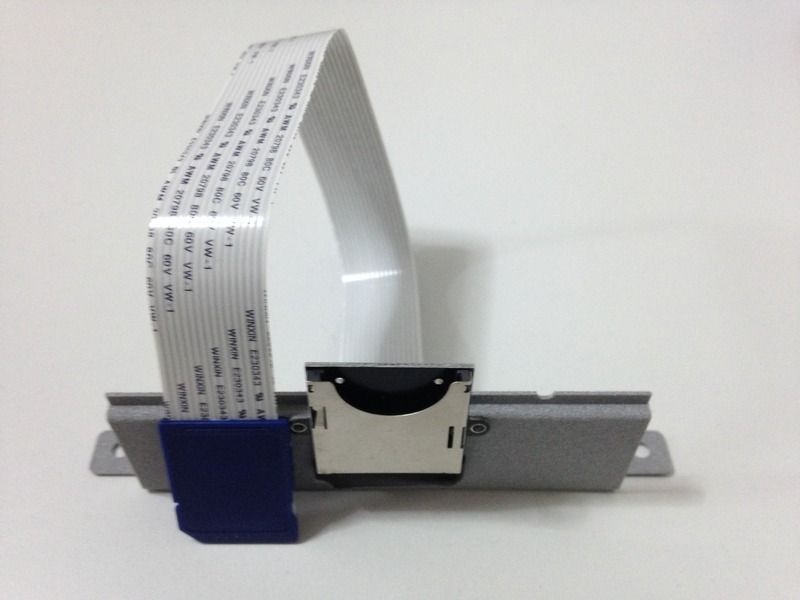
I used velcro to affix the card to the access door. I thought about using double sided tape to stick the extender underneath the unit, but decided against modifying any of the VS surfaces in any way. The color I chose didn't match the VS, but I like the modded look. I added some electrical tape on the extender cable since it is sort of fragile. I figure that it's an easily replaceable part for the foreseeable future. I fired it up after I did the installation because I was too excited about the finished product. Should've tested the cable beforehand. I hope the extender cable doesn't flake out on me.

Or tl;dr. I 3D printed the hard drive door and put an SD card extender on the outside of my VS. I don't think it's a perfect solution, but I don't move the unit around much and it fits my needs.
|
|
Top
|
|
|
|
#1429053 - 11/07/15 12:05 PM
 Re: SD Adaptor for the VS880!! - And it works great!
[Re: will_f]
Re: SD Adaptor for the VS880!! - And it works great!
[Re: will_f]
|
ricket

Planeteer
Registered: 04/19/99
Posts: 245
|
... so I drew up the hard drive door with a slot in CAD ...
I 3D printed the hard drive door and put an SD card extender on the outside of my VS. I don't think it's a perfect solution, but I don't move the unit around much and it fits my needs.
Now THAT is a cool mod.
Any chance you could make this CAD file available, preferably in some standard CAD data exchange format, for us ground hugging hobbits ?
Seeing that door in picture, I just wonder if, with just a minimum mods, a 3.5 inch front mount card reader for PC wouldn't do the trick ...
|
|
Top
|
|
|
|
#1429055 - 11/07/15 01:06 PM
 Re: SD Adaptor for the VS880!! - And it works great!
[Re: ricket]
Re: SD Adaptor for the VS880!! - And it works great!
[Re: ricket]
|
will_f

Space Cadet
Registered: 12/21/10
Posts: 4
|
Sure,
I've saved them as Autocad DWG files (in mm units) so they can be viewed by numerous programs. I approximated the thickness to be that of 18 gauge steel. Different 3D printing companies seem to take varying formats, such as Sketchup or .stl. I exported my part as a .stl for fabrication.
See below for links.
Stock Hard Drive Door
Hard Drive Door with Slot
I wanted to print something simple to check out 3D printing of thin plastics. For fun, I think I might model the caddy and mod it:
-to be able to mount the SD card extender
-to be able to access the SD card with the caddy installed in place
-to coordinate access with a new door (with a new slot location)
-to see what the costs would be
-as another diversion rather than making music
I think all of these SD card extenders have the familiar click eject mechanism, which is better than having to yank the card out of the side-fed black IDE-to-SD card reader that everyone is using.
My connections as of now are like this:
VS-IDE adaptor -> 44-pin ribbon cable -> IDE-SD adaptor -> SD extender -> Card
Edited by will_f (11/07/15 03:01 PM)
|
|
Top
|
|
|
|
|
|

